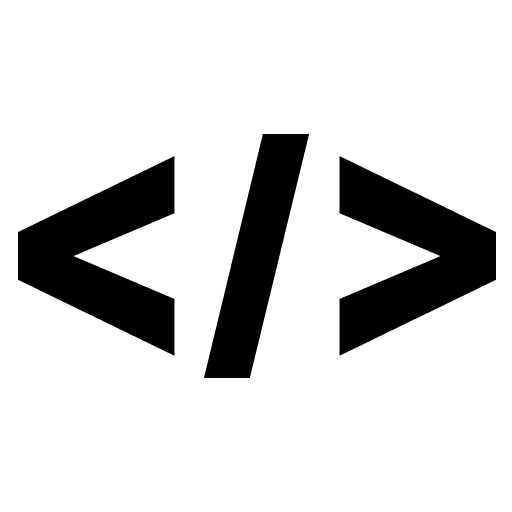Custom elements are a feature of HTML5 that allow developers to create their own HTML tags, which can be used in web pages just like standard HTML tags.
They can be used to create reusable components, such as a custom button or a custom form input, that can be easily added to multiple pages or even shared across multiple projects.
Custom elements are defined using JavaScript and are registered with the browser, which allows the browser to understand and interact with them as if they were standard HTML tags.
To start using custom elements, you’ll need to create a JavaScript class that defines the behavior of your custom element. This class should extend the HTMLElement class and define any properties or methods that you want your custom element to have. You’ll also need to register your custom element with the browser by calling the customElements.define() method and passing in the name of your custom element and the class that defines it.
Here’s an example of a simple custom element that displays the text “Hello, World!” on a web page:
class HelloWorld extends HTMLElement {
constructor() {
super();
this.textContent = "Hello, World!";
}
}
customElements.define("hello-world", HelloWorld);
Once registered, you can use this custom element like this:
<hello-world></hello-world>
This will render as
Hello, World!